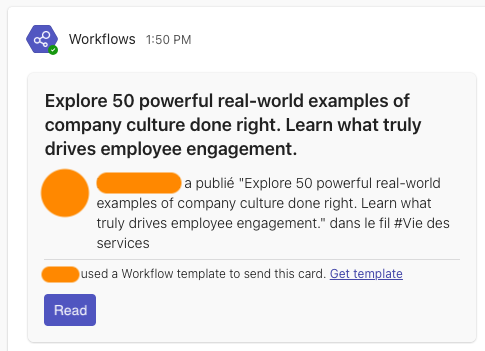# Group notification in Teams
Cocoom allows you to send notifications not only to individual users but also to Teams groups or channels. Using the Microsoft Teams Workflows app, you can set up scenarios to automatically broadcast Cocoom alerts in a team channel or group chat.
This integration streamlines collective communication and ensures that your key information quickly reaches all relevant people, directly in their collaboration space.
These kind of notifications could be setup in 2 main steps:
- Microsoft Teams side: creating a webhook in the channel of the team or chat group of your choice
- Cocoom side: adding this webhook to the configuration of a channel of your choice
# 1. Microsoft Teams side: creating a webhook
Open Microsoft Teams and go to the team and channel where you want to receive Cocoom notifications.
# 1.2. Extension selection
Click on the three dots next to the channel name to open the context menu, then select "Workflows".
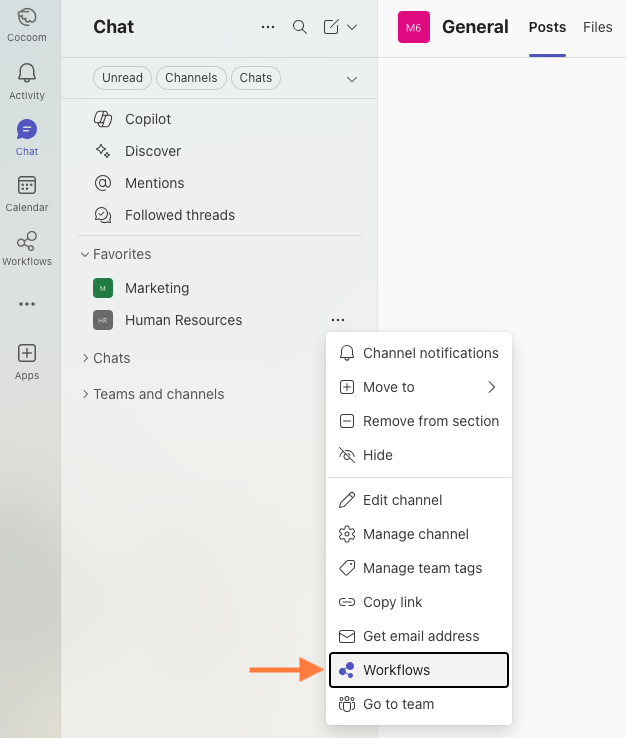
# 1.3. Workflow type selection
Filter the workflow type by typing "Webhook" in the search field.
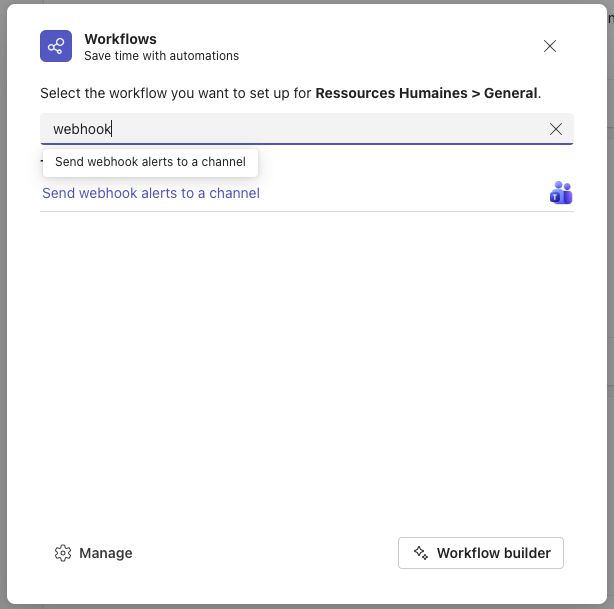
# 1.4. Connection to use for notifications
In the workflows window, click on the 3 dots to select an existing connection or add a new connection.
Choose a name for this workflow.
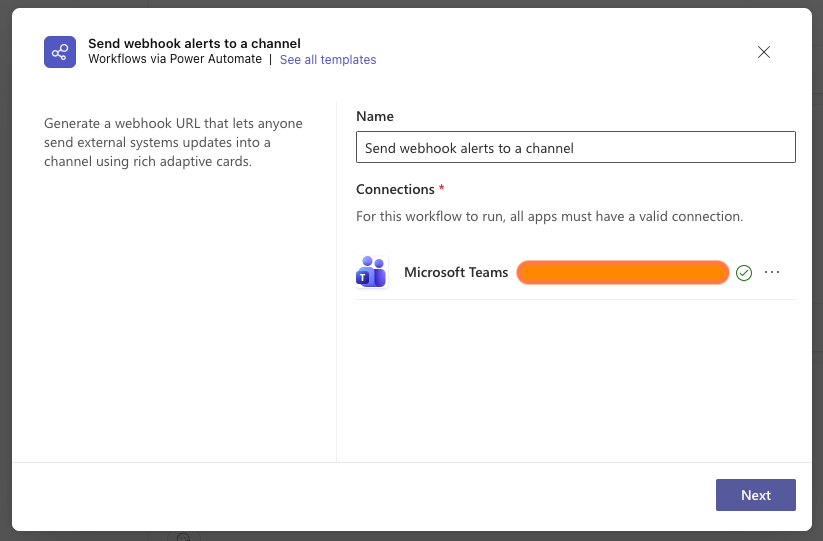
# 1.5. Notification destination selection
Select the Teams team and channel where notifications should be sent (use case for a channel notification; there is an equivalent for chat group notifications).
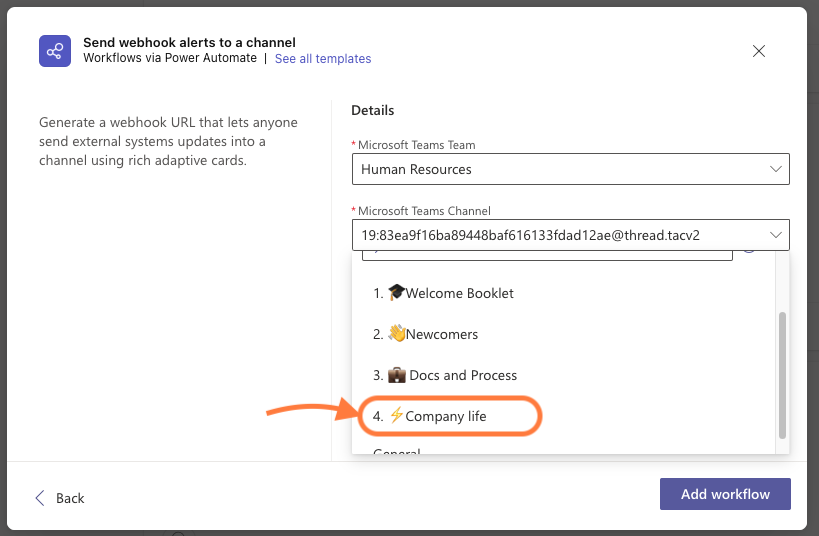
# 1.6. Copy the Webhook link
Click the "Copy link" button to copy the webhook URL to the clipboard.
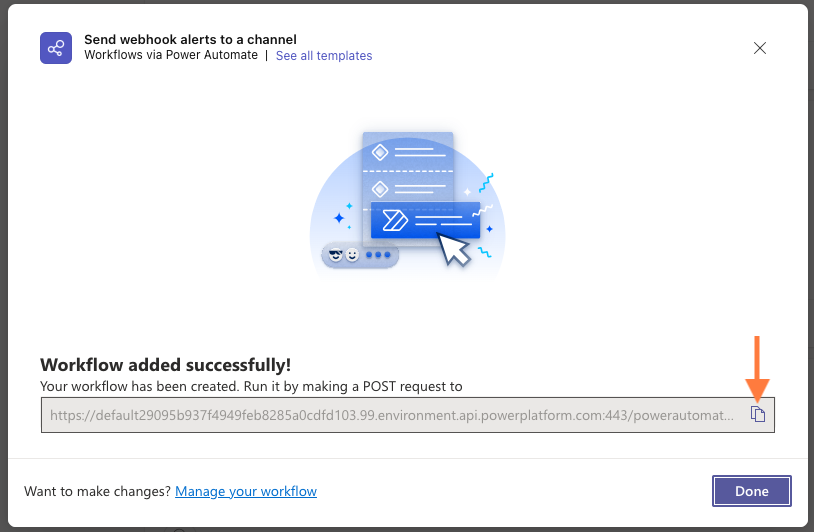
# 2. Cocoom side: configuring a channel to send notifications to Teams
Go to the administration section, then select the "Channels" menu item.
# 2.1. Edit a Cocoom channel
Click the "Edit" button for the Cocoom channel to link to Teams for notifications
# 2.2. Microsoft Teams integration
Scroll down the page to the "Integration with your tools" section until you reach the "Microsoft Teams" section.
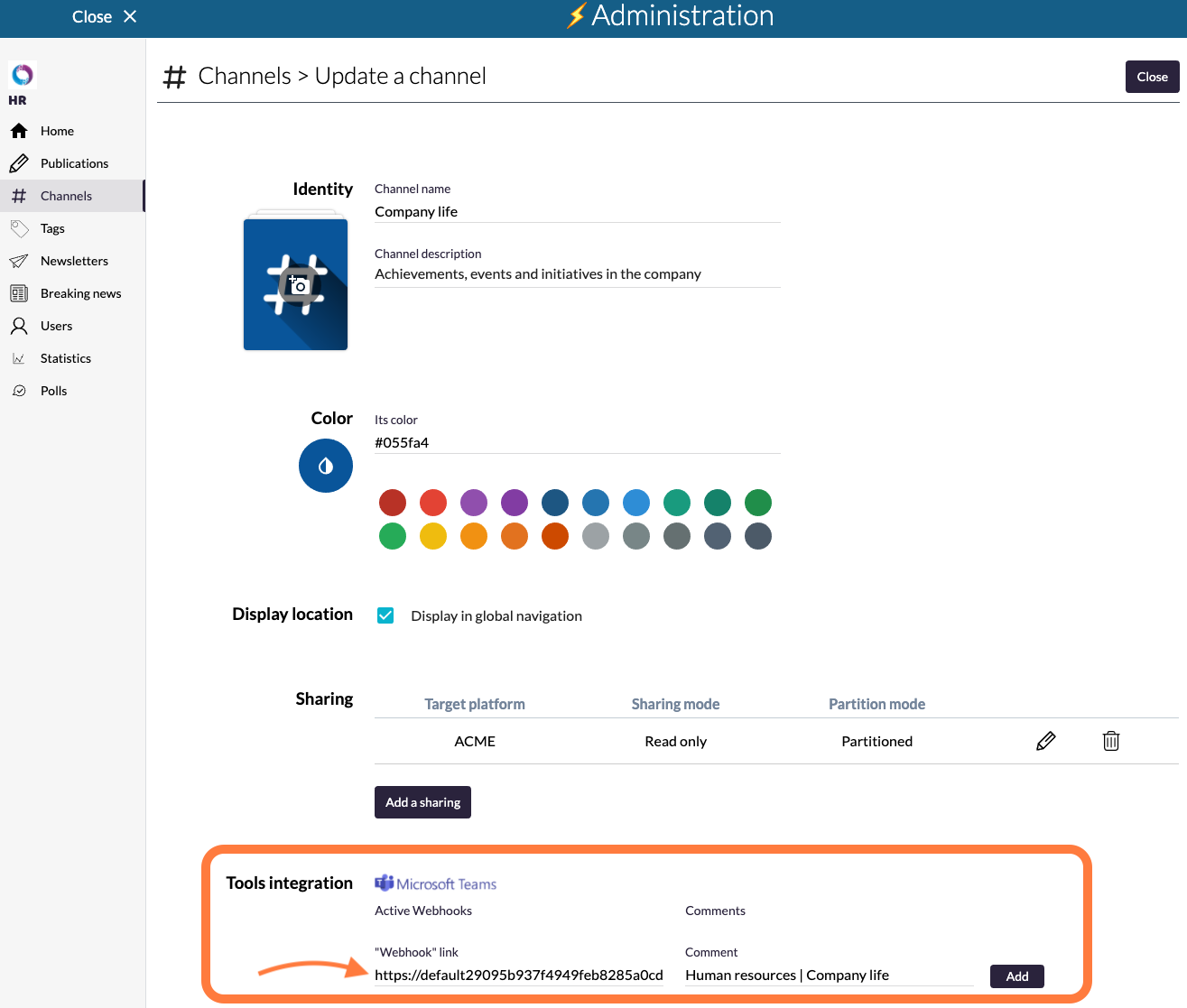
# 2.3. Paste the webhook link
Paste the "Webhooks" link, previously copied, into the designated field.
You can add a comment to qualify the link (for example, the Teams team name and Teams channel name).
# 2.4. Validate the association
The association is now active and ready to relay group notifications such as when a new memo is published.
# 2.5. Verify the association
Example of a notification when content is published in the previously selected Cocoom channel.