# Access & Applications
Your Cocoom knowledge base is securely hosted on our servers. We ensure its hosting, protection, and perform multiple daily backups to guarantee the security of your data.
Several options are available to access your platform.
# Cocoom Web Application
Regardless of your plan, you can access your knowledge base via the Cocoom web application by logging into the unique URL you chose when creating your workspace.
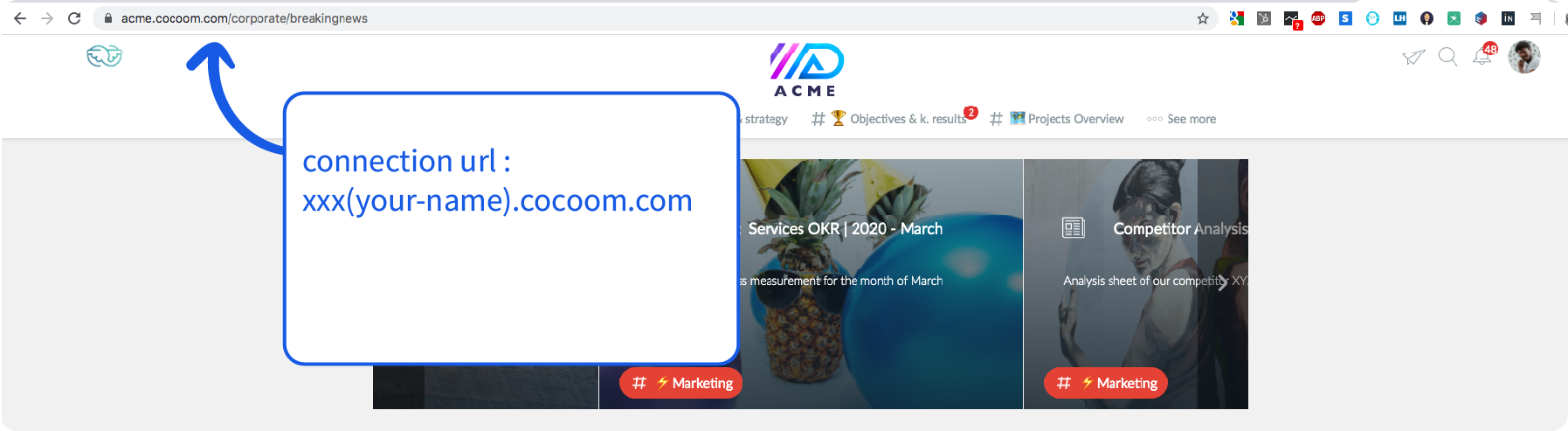
⚠️ This address is protected by an authentication system (login/password). It cannot be made public and remains inaccessible to unauthenticated users.
# Cocoom Application for Microsoft Teams
Cocoom offers a dedicated Microsoft Teams application that allows you to manage your knowledge base directly from your Teams environment, without ever having to leave it.
This application will soon be available in the Microsoft Teams Store. In the meantime, you can download the installation package for free from our website and follow the configuration procedure described in this guide.

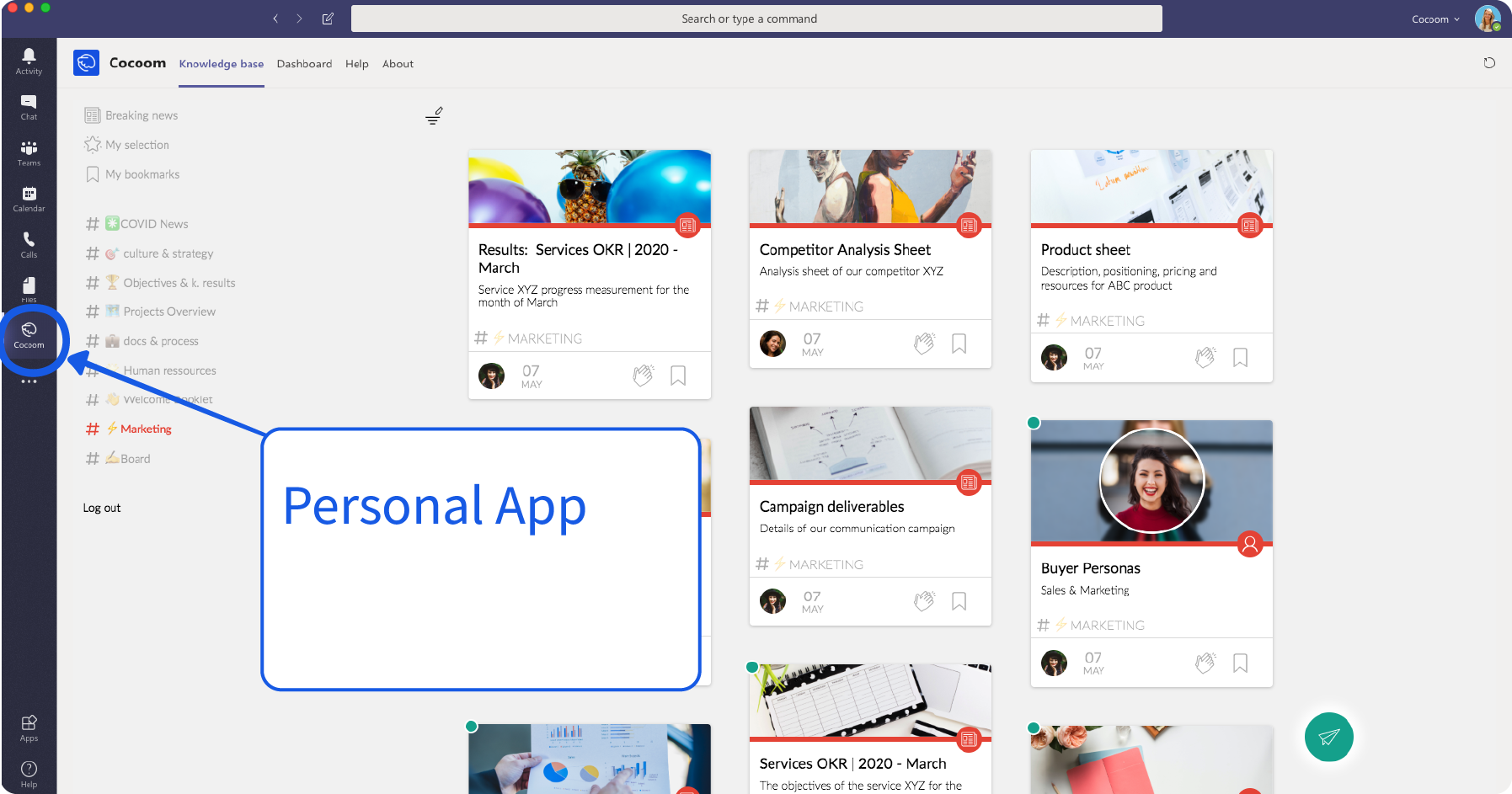
Usage in Microsoft Teams: paid plan at €2/month per active user
A user is considered active as soon as they log in at least once per month to the platform.
# Mobile Application (PWA)
Cocoom is fully responsive: your knowledge base automatically adapts its navigation and content according to your device (computer, tablet, or mobile).
The web application is therefore perfectly usable from your mobile device. Additionally, Cocoom offers a PWA (Progressive Web App), a lightweight application you can install on your phone.
PWA Advantages and Limitations
➕ The application takes up very little storage space and updates automatically
➖ Push notifications are not available like on native applications
You get direct access to Cocoom from your phone's home screen, without a browser interface.
INSTALLATION
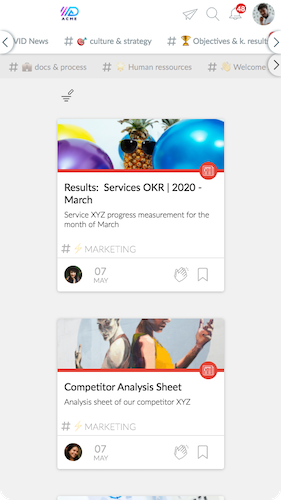
# Integration via iframes
Your Cocoom knowledge base can be partially integrated into other applications using iframes.
An iframe allows you to display a specific section of Cocoom in another web page, without the navigation elements.
These integrations are possible on web pages or in compatible tools like SharePoint and other intranets.

To test this feature, check out our iframe catalog in the configuration section.